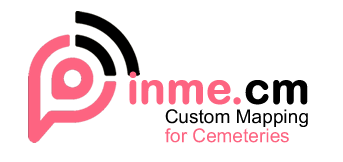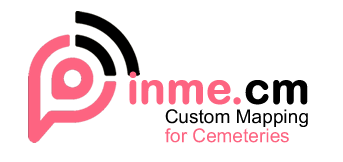
WAIT!
Your order is not complete yet.


Pinme.cm Academy will show you how to become an expert in editing and managing your own cemetery mobile application very quickly.
We walk you through each step of accessing and editing all 11 pages of your mobile application, either via the Admin Section of your Mobile Application or your manage content from the Desktop.
It doesn’t matter if you’ve never managed mobile application data in your life. If you've created and email or wrote a letter in Microsoft Word, you'll quickly and easily manage all the content of your Mobile Application!
Everything we share in Pinme.cm Academy has been used by our students to quickly rebrand your application to match the look and feel of your cemetery.
Change your Images, change your Logo's and change your colors.
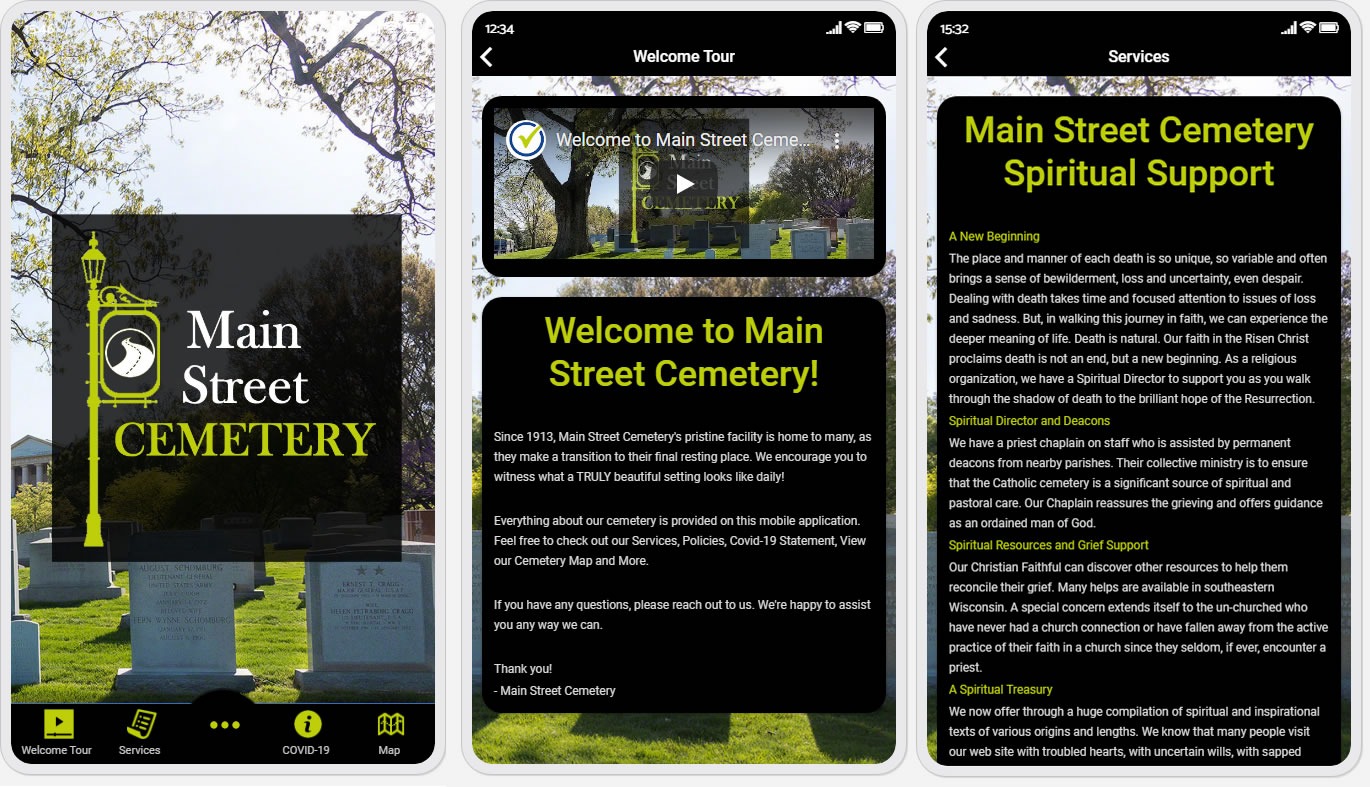
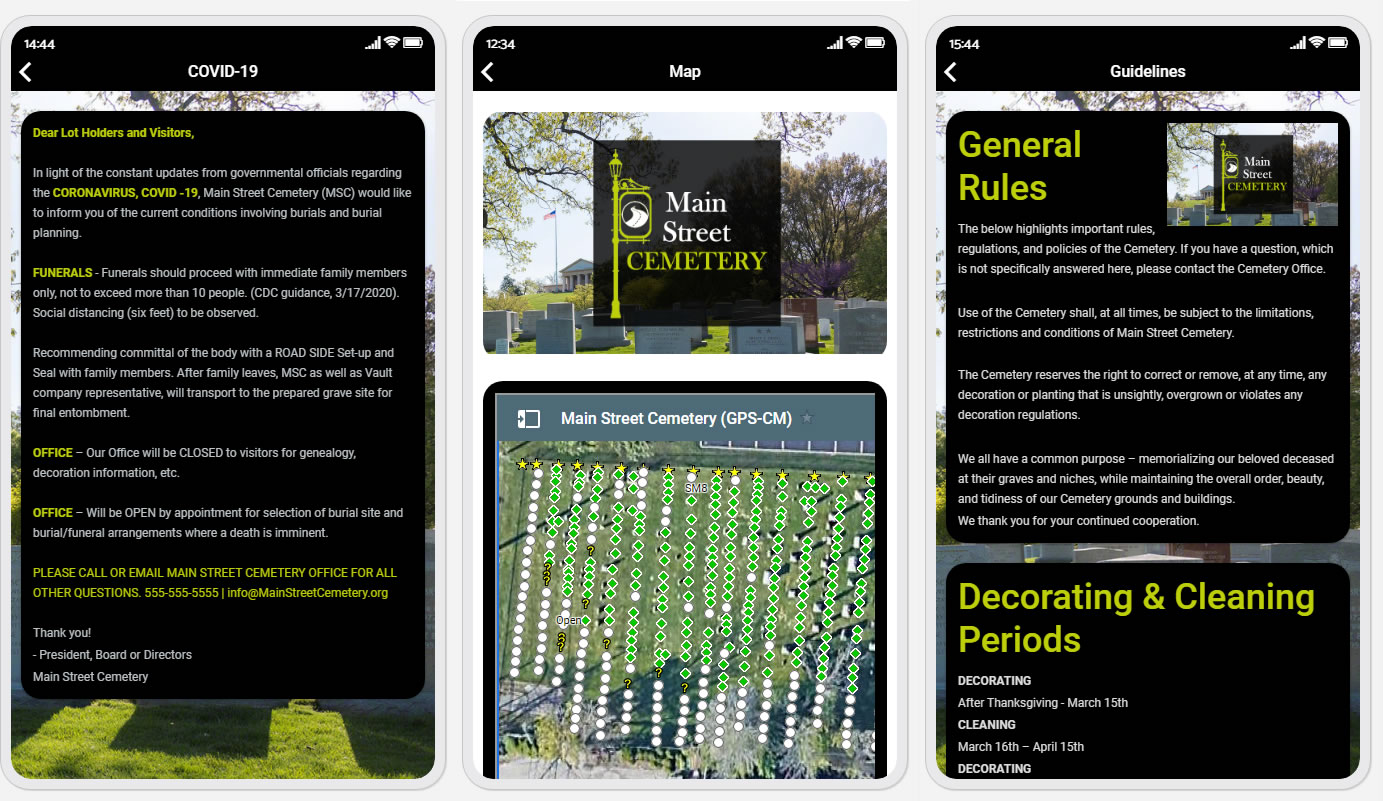
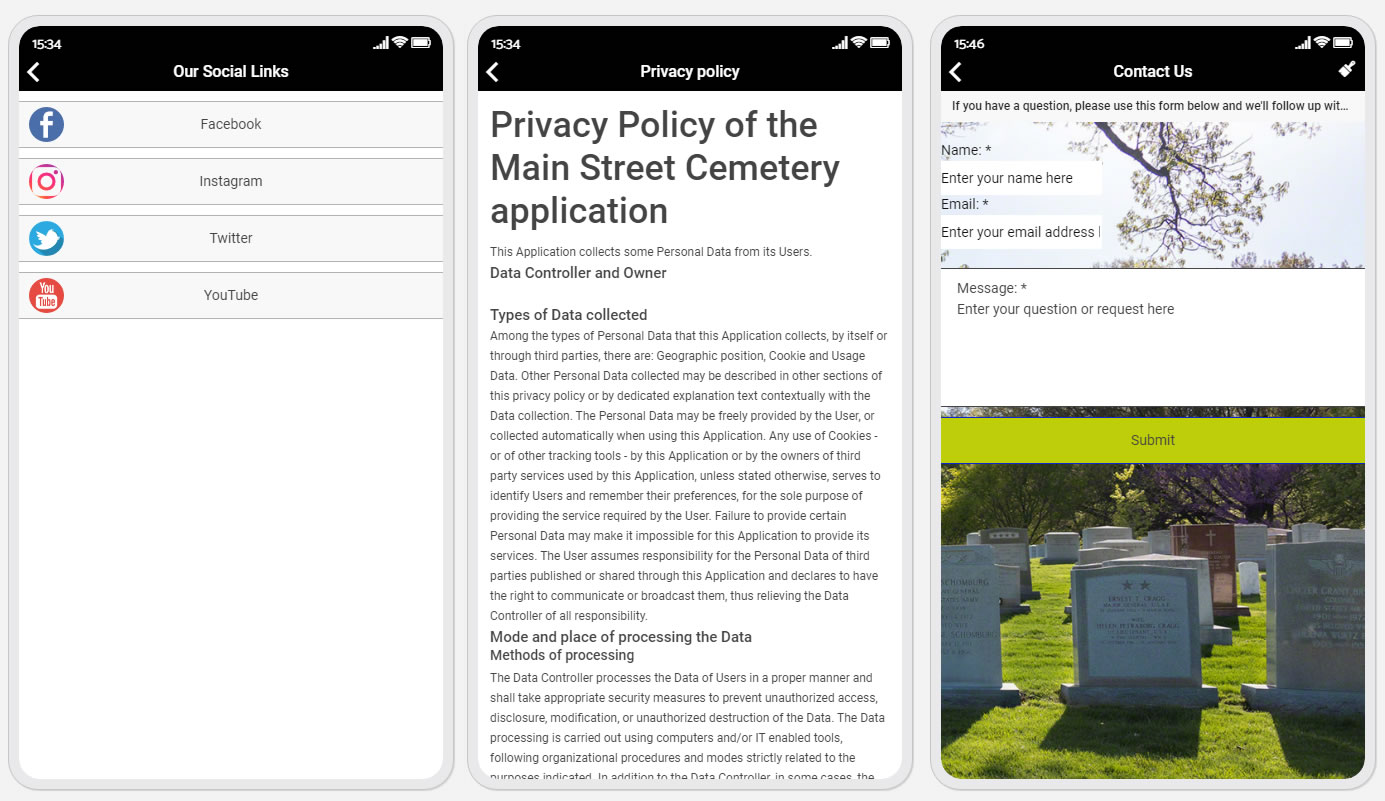
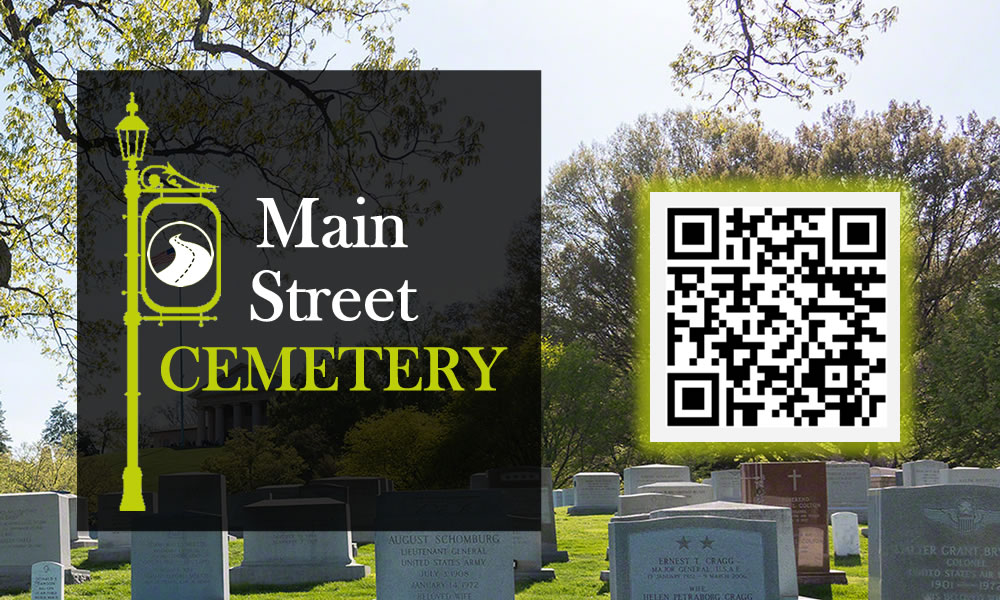
11 Pages To Customize For Your Cemetery: Change any Page Titles, Contents, Images and More with Full Admin Access from Mobile or Desktop.
Custom QR Code For Your Office or to Post Around Your Cemetery: SAVE THE PRINTING COST & replace your brochures. Your Android/iPhone Mobile App will engage and communicate more to your customers than your brochure ever could. Post your Funeral Schedule, Update Events, Policies and More!
Embed Your Cemetery Map: Now that you have Custom Mapping for Cemeteries, you can automate your tasks and embed your Cemetery Map into your Mobile App which will give your Customers the ability to search your records for Genealogy and get Directions to the gravesite they are looking for!
Q4 - Automated Sales & Customer Management Module - "SELL GRAVES DIRECTLY FROM YOUR MOBILE APPLICATION": As we've shared with many, coming in Q1 of 2022, we'll be releasing a module that will allow you to Reserve/Sell Grave Spaces DIRECTLY from your Cemetery Map and Mobile Application. A $1,997 VALUE You Will Get "FREE" When You Join TODAY!
 No, I don't want this free mobile application or the annual discount of 40%. I'd rather pay full price later.
No, I don't want this free mobile application or the annual discount of 40%. I'd rather pay full price later.